Now we all know that most of us prefer android devices simply because of the customizability factor there. Customizing your phone is a great way to make it more personal and unique. It's a popular trend these days to customize your phone. We all want our phones to be as individual as we are and to reflect the personality of the people who use them.
There are thousands of apps in the Google Play Store for customizing your device, but what you do depends on what type of customization you want to do.
Today we'll be taking a look at 10+ Super Best Apps to Customize Your Android Phone Like a Pro in 2022. These apps can change your phone's status bar, the volume toggles, the quick settings, icon packs, wallpapers, launchers, and more. These apps will give your device a truly new look while also making your device far more productive.
Muviz Edge - Edge Lighting & Music Visualizer
Moviz basically adds a music visualizer to your android device and in this case, it does so around the edges of your screen when you're listening to music from your favorite music apps.
You can fiddle around with the visualizer settings to make it look as per your liking or choose it to automatically apply colors from the current album art.
The app also contains a responsive visualizer design pack which is crafted specifically for screen edges and can be customized to match your style. It also gave you some cool and minimal AODs.
Fluid Navigation Gestures- Best App for Navigation Gestures
So moving along gesture navigation is basically a very common thing across all smartphones nowadays that being said every OEM has its own implementation for some reason and I am not a fan of that the solution FNG or fluid navigation gestures.
So you need to give it access via ADB but once it's done it's so good you can easily set custom gestures for the bottom bar along with gestures, along the side edges as well. And not just activities you can use to launch apps too it really makes your daily usage quite snappy without hogging upon resources or taking up your screen.
Best features of Fluid Navigation Gesture -
- No Root Required
- Tons of Gestures
- Easy to Use
- And More
Bottom quick settings - Best Android Customizing App
See it's one of the most essential apps out there with all of the phones becoming bigger and bigger, it just makes everything easier. As the name suggests the app brings a custom quick setting and notification panel at the bottom of your screen.
You can use it to access quick toggles such as wi-fi, Bluetooth, and pretty much everything you want because that's customizable, you also get the notification shade so it's easier to.
Best features of Bottom Quick Settings -
- Full-color personalization
- Quick Setting Tiles
- Handle Trigger Area
- And More
Super Status Bar - Best Android Customizing App
Moving on the status bars in our android smartphones haven't changed quite a lot, well you can change it yourself all thanks to the super status bar.
This app adds various functionality to your status bar you can add gestures to control the brightness or volume, have tab gestures to launch different apps or toggler the settings, and even change the way the notifications display on your screen. It's simple yet so functional that everyone will love it.
Best features of Super Status Bar -
- Double-tap to sleep (turn off-screen)
- Status Bar Notification Ticker Text
- You can use simple gestures in the status bar to perform custom actions
- And More
Power Shade - Best Android Customizing App
Swipe down from the status bar and you love the notification tray here's an app to customize it which is called powershade. Powershade provides you the options to make your quick settings the way you want the app offers full-color customization while even letting you set up custom wallpapers you desire.
There are various themes available for it as well such as getting quick settings like MIUI or OneUI and the app also offers a far more robust solution for handling notifications.
Best features of Power Shade -
- Full-color Customization
- Quick Reply
- Custom Background Picture
- And More
Volume styles - Best Android Customizing App
So as the name suggests it changes your volume slider you can apply various different themes like iOS, MIUI, OxygenOS, or even the stock AOSP. Now depending on whether you're left-handed or right-handed, you can change the position of the volume bar too.
Other than that there are different animations along with the ability to add custom apps too. It's a great app which I'm sure a lot of you guys will love.
Best features of Volume Styles -
- Tons of customizations features
- Notification volume
- Add Shortcuts
- And More
Nova Launcher - The Best Android Launcher
Moving along when we talk about customizability one of the first things that you need is a good launcher app. My go-to recommendation is the nova launcher, it gave you tons of features in terms of customizability. Such as changing the style of grids, adding custom gestures, changing the style of folders using third-party icon packs, and whatnot.
Nova launcher also has seamless integration with sesame for a faster universal search.
Best features of Nova Launcher -
- Turns of Customizations
- A minimalistic feel
- A massive number of features
- And More
Also If You want to know about 10+ Best and Truly Unique & Useful Android Launcher Apps then Make sure to check out my new post on
10+ Best and Truly Unique & Useful Android Launcher Apps (Oct 2021)
Fresh Walls - Best Wallpaper App
Fresh walls on our list are app which is a place where you can find the best quality wallpapers handcrafted by professionals. And has a simple and clean UI experience.
The app contains some of your favorite categories like Amoled, Minimal and clean, Abstracts, Superheroes, and a lot more.
And the best part is that you can upload your own wallpapers on fresh walls. And yes you can also edit your favorite wallpapers.
Best features of Fresh Walls -
Wallpaper ka link
- Editable Wallpapers
- You Can Alos Upload Your Wallpaper
- Tons of Wallpaper Categories
- And More
Also If You want to know about 10+ Best and Unique Free Android Wallpapers apps then Make sure to check out my new post on
10+ Best and Unique Free Android Wallpapers apps in [Sept 2021]
TypeWise - Best Keyboard App
Well customizing your android device is not all about looks it's also about making things productive and if you want to make your android phone far more productive my first suggestion would be changing your keyboard to typewise.
The typewise keyboard offers larger keys that are easy to access and tons of actions that can be customized with the help of swipes. You can use swipes to delete text, undo text, capitalize text, open emojis, and whatnot. The app does not take any permissions so even your privacy is secured.
Best Features of TypeWise Free Android Keyboard:
- Intuitive gestures
- Smart autocorrect
- Tons of Languages Support
- And More
Also If You want to know about the Top 10 Best free Android Keyboard Apps with Unique Design then Make sure to check out my new post on
3. Creamy dark - Best icon pack App
Creamy dark which is my latest favorite icon pack right now. It's got a very bold design, beautiful color tones that are strong and vibrant and the icons look amazing on pretty much any kind of wallpaper.
Now the icon pack is still growing, developers are very active. It's got more than 2,300 icons that cover quite a lot of essential apps. And hey, if you're icon is not here, you can always request developers from within the app as there is a send request option.
But needless to say, the icons look beautiful. I absolutely am in love with the design language in here and the color combinations are super.
The best part about this icon pack is that the icons are very contrasting and as I said, they will go with any kind of wallpaper be, it's super bright, white, dark, or just pure black.
Best Features -
- Server Base Icon Request
- Simple and smooth wallpaper
- Custom Group, folder, drawer, and app icons
- And More
Also If You want to know about 10+ Best and Unique Icon Packs for Android, then Make sure to check out my new post on













---.png)
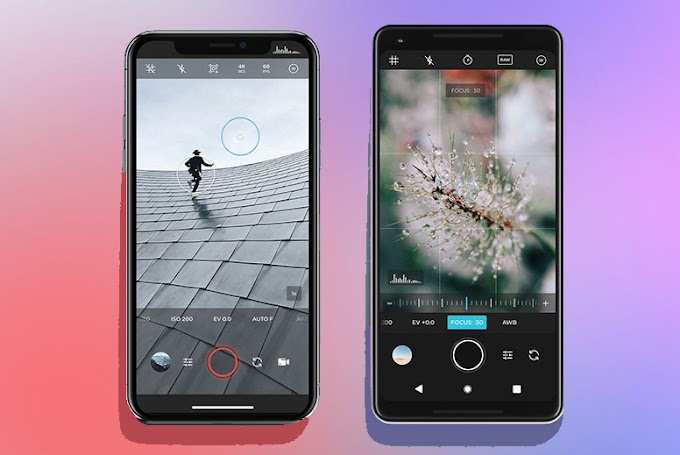
.png)


It is useful I will try this
ReplyDeleteEach province has different regulations for finalizing the sale of a used car. We’ve compiled the steps and information that you need to know, as well as provided links to the appropriate websites. Get more info from chinohillsford.com
ReplyDeletePlease do not enter any spam link in the comment box