So in these top ten, we'll count down the absolute best free and paid web design-builders to create an awesome-looking website going over the pros and cons of each. Whether you have coding experience or not I've got you covered we'll help you to find one that fits your needs.
1. Wordpress.org (Paid and Free)
This one is free and open-source software that can
be installed on your computer and it's intended for web designers that want to
self-host their site instead of having it hosted elsewhere.
It's quite popular for in-house design teams to
create websites including well-known companies like sony music, Clorox, the
financial news site Bloomberg, and the Walt Disney company.
They have a massive number of design templates which
they call themes at this time they have more than 8500 free themes to choose
from to create your site. They also have more than 50,000 plugins to help
customize your site the way you want it.
While no coding experience is needed to use
wordpress.org. On their site, you'll find helpful tutorials that will
teach you how to use it.
Wordpress.org can be installed on Windows, Mac, and
Linux.
2. Wordpress.com (Free and Paid)
On the flip side with wordpress.com instead of your
site being self-hosted, they provide free managed hosting which is financially
supported with paid upgrades.
There's no software to install, running a modified
version from wordpress.org it's web-based and can be used in any browser.
No coding experience is needed and their advanced
editor, where you build with blocks, makes it easy to customize the placement of
each element along with the color and size.
You'll find thousands of themes and add-ons to use
for your project some of which are free while others labeled as premium do cost
money. For those of you creating smaller websites the free plan should fit your
needs but it is supported with wordpress.com ads.
To remove their ads and get a free domain for a
year along with other features their plans start at ₹160 per month.
3. Adobe Dreamweaver (Paid )
If you want to create a truly unique website that
doesn't look like any others on the internet with full customization of each
element this is your best choice.
You do have to have some basic coding knowledge to
use it but thanks to their access code hint it can help you to learn web
standards like HTML, javascript, CSS, and many others.
Their dynamic live view editing allows you to edit
and preview your site in real-time to make sure it looks great on any device.
Available for both windows and mac os.
On their home page, they do offer a seven-day free
trial to purchase it by itself the cost is around $21 per month. If you go
through the creative cloud bundle with photoshop premiere pro and many others
included it will set you back a whopping $53 per month.
Or if you're a student or teacher you can get the
adobe suite of apps heavily discounted for just $19.99 per month.
4. Blogger (Free)
Blogger is a free and intuitive blog publishing platform that allows you to create blog posts, on any topic, from anywhere.
The Blogger blog creator is an online tool to
assist with writing a blog post. It has been designed for beginners as it
guides them towards creating a well-written post with the help of templates and
suggestions.
Blogger is a free and intuitive blog publishing
platform that allows you to create blog posts, on any topic, from anywhere.
The Blogger blog creator is an online tool to assist
with writing a blog post. It has been designed for beginners as it guides them
towards creating a well-written post with the help of templates and
suggestions.
5. Wix (Paid and Free)
Wix is easy to use and it's great if you run a
small business or you're a beginner with no coding knowledge or any web design
experience.
Wix is feature-packed they now have more than 500
high-quality templates for you to choose from that can be used in the drag and
drop website editor.
Advanced SEO tools to rank your site higher in
search engines along with animation, scroll effects, and video backgrounds.
For e-commerce, they're also one of the best if you
plan to create and run an online store for your business.
If you use the Wix free plan the bandwidth and the storage limit is 500 megabytes with their premium plans that start at ₹80 per
month, if paid annually you get additional storage, custom domain, and get
access to google analytics.
6. Squarespace (Paid and Free)
Some of you might recall that it began as a blog
hosting service in 2004. Since then it's changed quite a bit with features for
web designers that make it a great all-in-one solution especially for those of
you with no coding experience.
They get a lot of praise for their high-quality
templates which are available in more than a dozen categories including
fashion, health and beauty, events and weddings, restaurants, and many
others.
But with fewer templates than many of its
competitors with just over 100 to choose from it's possible you could end up
creating a site that looks similar to others on the web also using Squarespace.
If you're looking to sell online their eCommerce
tools will help you to optimize your business with SEO and analytics tools
built in to help get your site a higher rank on search engines and you can also
track how your site is performing.
Squarespace does not offer a free tier instead it
offers a 14-day free trial so you can try it out. Plans start at 12 per
month if paid annually and include a custom domain for free.
7. Weebly (Paid and Free)
Weebly is best for those of you involved in
e-commerce with no coding experience to create a professional-looking website
with an online store. Its drag and drop tools make it easy to use when building
your site.
While lacking InDesign templates with only 63 at the last count, they're all professionally designed and feature-packed.
If using for e-commerce it includes a fully
integrated shopping cart with secure checkout and inventory tools to manage
your stock.
Other features include apps for android and iphone
to manage your online store anywhere anytime. Free hosting, filtered product
search and a whole lot more the free plan includes the basics but limits your
storage to 500 MB and does not allow you to connect a custom domain unless you
upgrade.
For additional features, those plans start at $6
per month if billed annually with a 30-day money-back guarantee.
8. Webflow (Paid and Free)
Webflow is another high-quality web-based choice for those of you with no coding knowledge. It includes a good amount of
pre-designed templates with a drag and drop interface to create your own site.
Their free plan does limit you to two projects for
additional features and to increase the number of projects those plans start at
$16 per month if billed annually.
9. Webnode (Paid and Free)
This one continues to improve each year with a ton
of features included for free with very few limitations. But does limit the
storage to 100 MB making it suitable for small personal or business sites only.
They now have more than 100 templates for you to choose from in a wide variety
of categories.
Their editor is very intuitive making it a great choice for beginners with easy-to-use tools and allowing you to customize any
page with the look you want.
Unlike many of the other website builders, there
are no third-party ads, no limits to the number of projects you can create, and
you can build pages using more than 20 different languages at the same time.
10. Bootstrap (Paid and Free)
Bootstrap provides a free version that every user
can use for their website design. Bootstrap is very popular because of its
responsive design, which means it will adjust to the size of the device viewing
it so that users can access their websites from any device.
The HTML and CSS files in Bootstrap are built on 12
columns and uses a mobile-first approach. It also has different JavaScript
plugins such as carousel, dropdown menus, accordion menus, tabs, etc.
To get started with Bootstrap, simply download the
latest version of the Bootstrap framework, copy one of the example templates,
and start coding.
11. Jimdo (Paid and Free)
This one is quick and easy to use for absolute
beginners and we'll have a site built for you in just a few short minutes.
There are templates available for just about any industry with tools that allow
you to customize your site to fit your needs.
If you don't plan on being the next Amazon or
Walmart you can create a basic free online store for your business with no
transaction fees.
It's great for those of you that need something
simple and easy to use for a small business or personal site.
If you plan to create a website hopefully this blog
helped you out. Let us know in the comments which web design software you plan
to use and why.



---.png)
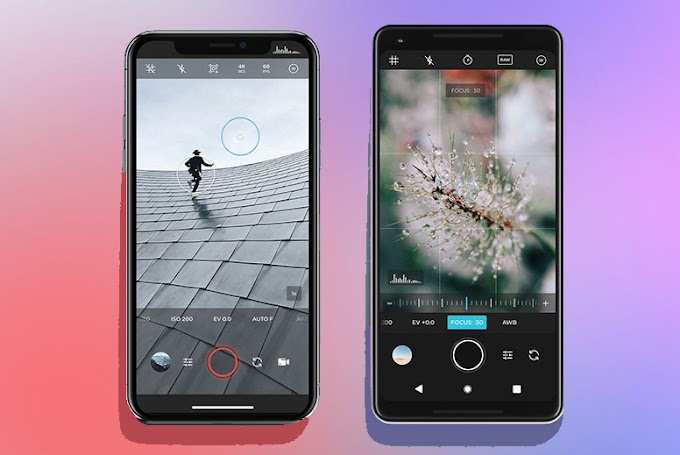
.png)


Please do not enter any spam link in the comment box