Android and its beauty without a shadow of a doubt it has the upper hand when it comes to flexibility and customizability. Its biggest rival does not stand a chance in this one-horse race.
Fortunately, you can easily modify the interface and looks of your android device and make it suit your liking.
Probably the easiest way to do so is by installing a third-party launcher. Not only do custom launchers provide you with different looks. But they also come with a wide range of nifty customization features and options that are rarely found in stock UIs.
So in this article, I’m going to showcase the 10+ Best and extremely unique and very useful android launchers that you should definitely try.
10+ Best and Truly Unique & Useful Android Launcher Apps (Feb 2022)
Alpha launcher
The unique feature of the alpha launcher is that it takes care of your privacy. The launcher does not save your data rather it takes permission to show your data from the internal storage.
The app has a futuristic UI home screen interface, where you have various customization options. You get appealing wallpaper and alpha DIY customization that can enhance the look of your home screen.
The launcher supports multiple icon packs and gestures that will help you to manage all of your stuff on the screen. Your apps get sorted into 16 predefined categories that will sort the app in an easily searchable form.
Why use Alpha Launcher:
· Futuristic design
· Customizations
· Smooth Animations
· Privacy
What's new in Alpha Launcher:
· Clone Apps Support
· Live Themes and Wallpaper
· Add contents to home screen and dock
Nova Launcher
There is no home screen replacement on android quite as popular as the nova launcher. It's a staple of customization and recently it has received its biggest update in years courtesy of the nova launcher 7.
But why is the update to nova launcher 7 such a big deal?
Well, this is easily the biggest volume of changes or alterations to the launcher since android nougat. The biggest changes to the nova launcher are undoubtedly in the way it feels.
By that, I don't mean in your own UI but there are many new settings and a good amount of these you will instantly notice if you are a veteran of the theming app.
Nova couldn't be called inhabiting or lacking in options but thanks to this complete overhaul things may get even more in-depth as future updates arrive. Things feel much smoother and sleeker than older nova bells.
I personally wouldn't say that nova felt slow or junky most of the time but things also feel a lot faster in a way that is hard to quantify, until you have tried the latest launcher for yourself.
Why use Nova Launcher:
- Turns of Customizations
- A minimalistic feel
- A massive number of features
What's New in Nova Launcher:
- Now it is much easier to find widgets within a brand new quick access window.
- A new search section has been added with the nova launcher 7 that allows you to add or change the default search provider.
- You can add third-party search clients such as duckduckgo or even force search of google play store directly.
Microsoft
launcher
Microsoft launcher for android offers the user an
easy way to manage their stuff on their device.
Right from tailoring the calendar, to-do list, and
sticky notes the android launcher app makes it more productive with Cortana,
which can read unread text messages, calendar updates, and more for the user.
The digital assistant is an add-on to this app
launcher for android and helps stand out among other similar android launchers.
This app is a boon for people who have a Microsoft
account because the user gets direct access to documents, calendars, and other
recent activities.
The Microsoft launcher app syncs all the windows
devices and makes it easier for the user.
Why use Microsoft Launcher:
·
More Productive
·
Easy syncing
with Microsoft apps
·
Landscape Mode
· Minimalistic design
What's new in Microsoft Launcher:
·
Dark theme
· Personalized news
Action launcher
Action launcher has long been a favorite android launcher of mine. It comes with a stock android feel however some
extra features add some uniqueness.
The quick theme lets you customize the color of your UI
based on your wallpaper, shutters lets you check out an app widget without
actually setting one on the home screen.
It even has theming and customization elements to
make your phone feel like the latest android. There is also icon pack support,
frequent updates, even the app drawer is configurable.
Why use Action launcher:
·
Minimalistic
design
·
Stock UI feel
but fully custmizeible
·
Frequent
updates
·
Adaptive Icons
What's new in the Action launcher:
·
Widget stacks
·
Google discover the interpretation
Ratio
Blloc ratio launcher is one of the recent launchers
which have arrived, it has a minimalistic design with tons of customization.
The launcher is offering a new way of looking at
your smartphone by giving some unique type of customization.
The best part about the launcher is that it has
been designed in a way to let you know about your screen time and manage it
efficiently.
Your home screen is divided into two sections
giving you a more profound and subtle view of your home screen.
The first section consists of a drawer's home view where you can manage and see all your applications in an organized way.
The second
section of this launcher consists of a root view where you can manage all your
relevant widgets.
In terms of customization, you can change the color
of your app, drag and drop a similar app in a sorted category, and manage
some other stuff on your home screen.
The launcher has a simple and interactive UI with
some attractive themes make it one of the best android launchers right now.
Why use Ratio launcher:
·
Stability
·
Fully Customizable
·
Dual View Mode
· Too Much Minimal
Lawnchair launcher
Launcher is an excellent android launcher
for fans of minimalism. It is an open-source project that mimics much of the
look and feels of the pixel launcher.
It features many similar features to the Pixel
launcher along with a few others. Those features include icon pack support,
google now integration, adaptive icons, and various other customizations.
The original was highly touted for its stock-like
appearance plus its customization features. Lawnchair is free and open-source
meaning there is no limit to the feature updates.
Why use Lawnchair launcher:
·
Adaptive Icons
·
Automatic Dark
Mode
·
Notification Dots
What's New:
·
Integration
with Android Recents
·
Integration
with Google Feed
Hyperion launcher
Hyperion launcher is the new kid on the android
launcher block. It slots in nicely between heavier launchers like action and nova
and the stock android experience of the launcher.
The UI is decidedly stock-looking without a ton of
blot or flare. There are plenty of customization features though they include
third-party icon support and can shape change, your theming elements, and some
other neat stuff.
It supports google feed but it requires a separate
download just like most other launchers. It's new but it's already slot in
favorably among the best android launcher.
Why use Hyperion launcher:
·
Colour Customizations
·
Cool Animations
· Hide Apps
·
Custom Gestures
Support
What's New:
o
Gesture action
o
Cloud Sync
Smart launcher
The smart launcher has always been famous for its
flower grid and dedicated app folder that is completely sorted. With the smart
launcher 5, many other features have been integrated into it.
This includes adaptive icons, auto color mode, and a highly customizable app drawer.
The app drawer enhances the browsing experience and
smartens both web search and the local search in the directories in the
internal memory.
The premium version provides advanced gesture
control and pop-ups that come with setting to modify them as per the user's need.
If you like customization this could be the best android launcher for you.
Why use Smart Launcher:
·
Ambient Theme
·
Gestures and Hotkeys
·
Smart Search
What's New:
·
Ultra immersive
mode
·
Automatic app
sorting
Go launcher
GO launcher is one of the newer android launcher
apps on this list. It boasts a minimal UI, fewer than average customization,
and distraction-free use.
The app intentionally omits common graphical
elements like icons to minimize the experience. You can set the
wallpaper and do a few customizations but that's kind of the idea.
You install, it uses it and it does not get in the
way the app is newer and. The developer is still adding new features still this
is one of the better minimal style launchers in recent memory.
Why use Go Launcher:
·
So much, Transition
Effects and Animations
·
Hide and Lock
apps
·
Landscape Mode
So guys these are the top 10 android launchers that you can try right now. So which of the above-mentioned launcher do you like the most.
Do you know of any other launcher that I should
have added to this list do let us know your thoughts in the comments down?


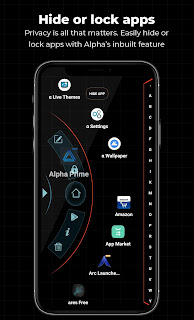









---.png)
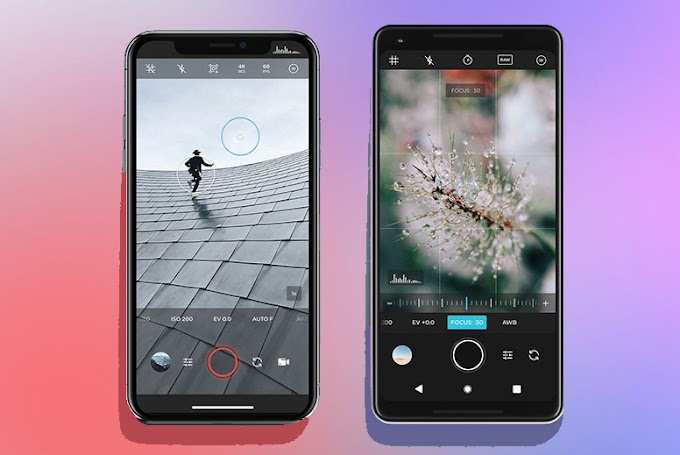
.png)


Please do not enter any spam link in the comment box