Microsoft just unveiled windows 365. A few short weeks ago Microsoft announced Windows 11 the desktop operating system that is the follow-on to Windows 10, and now Microsoft is back today and they're announcing windows 365,
So first off what exactly is Windows 365?
Windows 365 is a new quote-unquote service from Microsoft that streams windows from the cloud, Microsoft is pushing this as a windows desktop available anywhere running in the cloud. If you're familiar with VDI or virtual desktop infrastructure this product falls right in line with that category.
What Microsoft is going to allow you to do is to sign up for a service either pick a couple different tier options and then can run a desktop in a cloud-based on the configurations that you chose in the primary configurations are either how much hardware to use or the license either business or enterprise.
Windows 365 is for Whom?
Now if you just picked up what I just said there business or enterprise you notice there's no consumer. So this is for now only a business offering and what it allows you to do is to create a desktop in the cloud and be able to access it from anywhere on any type of device, things like iPADS, Chromebooks, budget laptops or PCS or anything else will be able to log into a desktop infrastructure in the cloud and stream it locally.
Now what this will allow you to do is to run windows in the browser natively and so you can get work done on any type of device.
Microsoft is offering this as a subscription basically you pay monthly and then you can access the desktop in the cloud and everything is right where you left it so that the benefits here are pretty significant for certain types of customers.
If you're a business and a user has a low-end device and they need more performance what you can do is provision them a desktop in the cloud and then they can access it through the device and all the data is stored in the cloud it's much more secure and Microsoft owns the data and content holistically so you don't have to worry about updating windows or anything else like that.
Now, this is not going to be designed for gaming this is going to be designed for productivity applications as you can see in the image that Microsoft is using power bi and other apps like that are going to work really well and you'll be able to stream all your line of business applications to the local device.
Windows 365: Security
I want to clarify that Microsoft does not own the data you create just the infrastructure that it's running on so you don't have to worry so much about security threats because all you're worried about is the authentication to that specific device.
Now let's take a look here what does it look like well it looks like windows running in a browser. Now this is windows 10 running in the browser here streaming from a cloud PC, and it looks just like a windows device and now it streams at a really high rate basically it's going to depend on your connection but as long as you have a decent internet connection everything should work fairly seamlessly.
Microsoft 365: Benefits
One of the benefits of running a desktop-like this is that let's say you are on a low internet connection well your desktop experience based on your interactions with the data are based on the connection Microsoft has at the data center which is way faster than you're ever going to get at home so in theory even if you have low connectivity in the cloud using your desktop you can download big applications or data to it and not have to worry about your bandwidth connectivity.
But realistically this is just windows running in a browser and it's a service that is the primary difference here.
Windows 11 is a desktop or something you would install on actual hardware, windows 365 is something you stream it's something you pay for every month.
So what you could do in theory is if you need a higher-end desktop you can go buy a Chromebook if you will and then license a desktop from Microsoft in the cloud every month.
WIndows 365: Targeted Audience
This is going to be a pretty big deal for enterprise and business customers who have significant shifts in user bases meaning maybe they have during the holiday season, they have a need to onboard a bunch of people and they don't want to buy high-end devices so they give them a lower-end device but give them a virtual desktop in the cloud through Windows 365.
This gives you the high performance that they need without the overhead purchase that is initially required if you were gonna buy a high-end laptop or PC.
And that's how Windows 365 is going to fit into it it's always updated, always secure and Microsoft manages everything all you do is manage the user credentials, and basically, you can set up different token challenges and things like that so you just manage that authentication challenge set it up to get it on and then it's just up and running.
Windows 365 Availability
Is actually coming really quickly here, august 2nd so we don't have to wait too long to actually make this generally available, Microsoft has been working on this for a long time we've heard it referred to as cloud pc previously.
Windows 365 Pricing
Pricing isn't quite known because again anybody who hangs around the world of Microsoft especially in enterprise space knows there's the price that you see sometimes on the website. But if you're buying a bunch of these things or if you're a big customer you're gonna get discounts because it can rack up pretty quick for small businesses but I believe that this is primarily targeted at larger enterprises.
While the price of the lowest-end Windows 365 Cloud PC with a single CPU, 2GB RAM, and 64GB of storage is still under wraps, the Cloud PC with two CPUs, 4GB RAM, and 128GB of storage are priced at $31(approx 2,300) per month for per user.
Windows 10 vs Windows 11 vs Windows 365
So windows 365. That consumer who doesn't quite understand what's going on there now windows 10 available, there are windows 11 now available, and windows 365. well, how do you choose which one?
If you are if you're a consumer-first of all and you're running an intel device that is 7th gen or older meaning 6th gen or less than 8th or whatever you're going to be on windows 10.
If your PC or laptop has intel 8th gen or above then you're going to be wanting to run windows 11.
And if you are an enterprise customer or a business customer and you want to be running a desktop in the cloud that is windows 365. Keep in mind that windows 365 is made up of windows 10 or windows 11 when it becomes generally available later this year.
That is the easier way to break it down, yes it's going to be a little bit confusing primarily just because Microsoft only announced windows 11 just a few weeks ago, and to put these things back to back, can create a little thing.
Windows 365: Device Compatibility
So for Windows 365, you don't need a very powerful or very highend PC or laptop, all you need to know is this is a Microsoft Cloud Service and for this, you only need a device like Android Smartphones, iPhones, iPads, ChromeBooks, Android Tablets, TVs, Macbooks, Linux Computers, etc, with a modern Web Browser like Google Chrome, Microsoft Edge, Mozila FireFox, Opera Mini, Apple Safari, etc.





---.png)
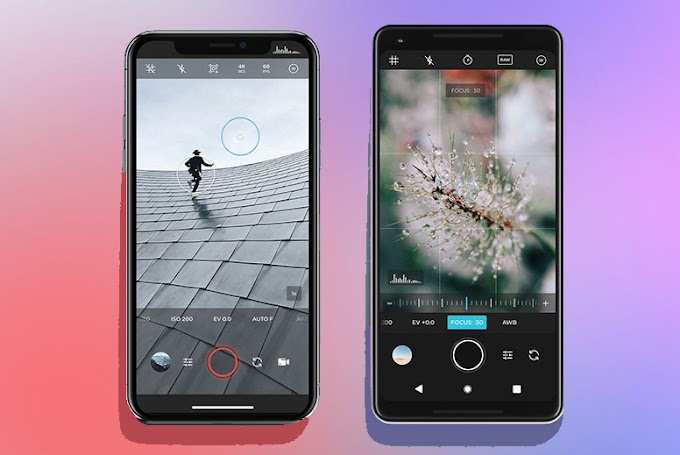
.png)


Please do not enter any spam link in the comment box