The web browser is a software application that helps people access content on the internet.
Web browsers are one of the most important tools for accessing content on the internet. They are used by individuals, schools, and businesses in order to connect to websites and other online content. Web browsers allow users to visit different types of websites with different purposes such as watching videos or playing games.
A web browser is an internet service that makes it possible to view a website or piece of content on the web through your device's internet connection. You can use them to surf the internet, send emails, create documents, and much more in addition to viewing content online.
How does a Web Browser?
A web browser is a software application that a user can use to view content on the internet. It is also called an "internet browser". The most common browsers are Microsoft Edge, Google Chrome, and Mozilla Firefox. The way in which a web browser works is complicated but also very interesting.
It starts by receiving data from servers over the internet with information about websites that are being requested by you and your computer. Then it parses that data and displays it on the website for you to view/read.
-Internet browsers are software applications for viewing internet content -Browsers retrieve data from servers and display it as requested websites
What you see on the screen in front of you is a representation of information that is stored in your computer, and in this way, it is quite different from any other visible object. This information and the many millions of bytes that make up a typical Website can be accessed and displayed by your computer because you have a Web Browser.
Web browsers are applications that retrieve documents and display them on your computer screen so you can read them. It runs on Microsoft Windows, Mac OS X, Linux, Android, iOS, etc. A Web browser will usually load an HTML document from a server using HTTP protocol for example; then it renders the text into something that looks like words on paper.
Types of Web Browsers
Web browsers are software that downloads and displays web content. Some of the main types of web browsers are:
1. World Wide Wave(The world wide web)
- Developed in1989
- Developed by Tim Berners-Lee
2.Mosaic
- Developed in 1995
- Developed by NCSA
3. Netscape Navigator
- Developed in 1990
- Developed by Aol. and Netscape
4. Internet Explorer
- Developed in 1995
- Developed by Microsoft Corporation
5. Mozilla Firefox
- Developed in 2002
- Developed by Mozilla Firefox
6. Google Chrome
- Developed in 2008
- Developed by Google
7. Microsoft Edge
- Developed in 2015
Why are browsers needed?
Browsers enable people to view web pages and other web content with a screen reader or other assistive technology. They also support online transactions and provide privacy protection when people use the internet.
What do browsers do? Browsers work by connecting to a server that stores web pages like this one (www.google.com). When you type in www.google.com into your address bar, your browser contacts that server and downloads the webpage content from it for viewing.
The browser is one of the most important tools for getting on the internet. The word "browser" is a shortened form of “web browser.” Web browsers allow you to surf and navigate the web, as well as help you find specific information when needed.
They can also be helpful for writers, especially if they need to write content that will be published online. Most browsers come with spellcheckers that can find spelling mistakes in your articles - a feature that can save a lot of time when proofreading articles.



---.png)
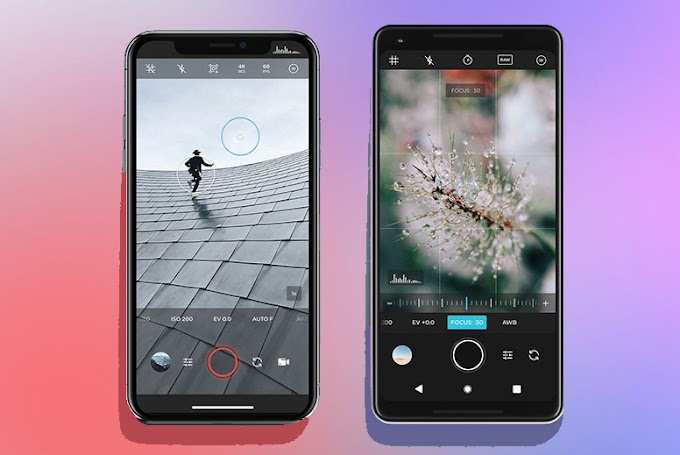
.png)


Please do not enter any spam link in the comment box