To avoid becoming a target for cybercrime, staying safe and privately online, is crucial. A key part of your online privacy is your IP address. If you've been wondering what this IP address tells you or rather what it can tell about you, you've come to the right place.
Your public IP address is basically your internet address. Just like your physical address or a Google pin can tell people where to find your house, your public IP address tells websites, online services, and other devices, how to find and communicate with your device.
An IP address looks like this. It's a string of four numbers between zero and 255. If you wanna know what your public IP address is, you can Google, what is my IP address, it'll show you here right away. Visiting a site like whatismyip.com will go further and show your city and ISP name. Here's how you can get an IP address.
They are generated mathematically and then assigned to regions around the world by a nonprofit organization in the US. ISPs will buy a whole bunch of IP addresses and then assign them to their customers. If you're at work or using public wifi, your public IP address is different from the one at home even if you're using the same device because you're connecting via a different network. Even at home, your public IP address can change if you reset your router or move houses. ISPs periodically switch up their customer's IP addresses too.
IP address definition
Now your public IP address is what we usually think of when we think of IP addresses and it's assigned to your router, but each device connected to your router has an IP address too because your router meets a way to identify your devices and they need a way to recognize each other. These are called private IP addresses.
Firstly, you should know that other internet users can get hold of your IP address. Websites and internet services often log the IP addresses of visitors or clients. And of course, if they're reputable, they won't share that with anyone.
But whenever you comment on a blog post or forum, play an online game, or send a message via an app, a savvy person would be able to glean your IP address. Even some emails can be used to harvest your IP when you open the email. So let's address those crucial questions.
What does IP address tell you?
Does IP address show location? Firstly, you should know right away that your IP address can't instantly give out your exact location. Essentially that address belongs to your ISP. You're just renting it. Your IP address does show a general location, for example, your city or town, but it doesn't show your street address.
What information this IP address give?
Well in the hands of the wrong person, an IP address can become a powerful weapon. You see an IP address tracking software or websites, someone who has your IP can find out other info about you online. Straight away, they can get an idea of your general location and after that through social media forums, photo sharing, and other online activities.
They can put together a picture of who you are, what you do, who you associate with, and where you live. Guys, I know this is scary. If a cybercriminal gets ahold of your IP address, you may be hacked, spied on, stolen from, or impersonated. If a cybercriminal manages to pinpoint your exact location, they may stalk you on social media to find out when you'll be away from home, then set up a burglary for that date.
A hacker may even be able to use your IP address to force a connection to your device. Once connected, he or she could potentially take over your device and steal whatever information is on there, like your ID number or bank details.
How to protect your IP address from hackers?
First of all, you can change your privacy settings. On windows, it's easy. Just head to Start, Settings, and go to the Privacy tab. There, you can change what apps can access your location, language list, and other things that can give away information about you.
Another decent solution is using a proxy server. If you run your connection through an intermediary server to hide your true IP address behind the server's IP address, the downside of that method is that a lot of websites straight up ban access through proxy servers.
And that's where VPN comes into play. VPN hides IP addresses by routing your connection similar to how proxy does it, but they are also less prone to being blocked by your websites. And even if one IP is blocked, VPNs have thousands of servers at their disposal.
Building a virtually unbreakable tunnel of safety between your device and a VPN server is not the only benefit of a VPN. VPNs also use complex encryption methods to make sure that no one can intercept your traffic as it's passing between your device and the VPN server. This is why you can also use a VPN to unblock geo-restricted content on streaming platforms like Netflix and HBO.
How a VPN protects your IP Address?
Connecting to a server in another country makes it look like your device is in that country. Problem solved. You need to know that your VPN provider can see your IP address. So although a VPN hides IP address free, VPNs could be unscrupulous and may sell data on users to third parties. Always check out the privacy policy before you purchase a VPN. Top VPN services keep no logs. They don't record personal details like your IP address and what you do on the web.
I can personally recommend these three VPNs that have a free version as an example of a legitimate reliable service. All of them have a free and a paid version, but if you really wanna get a paid VPN, you should go for the top-level software.
VPNs like NordVPN, Surfshark, PrivateVPN, ExpressVPN, and CyberGhost are battle-hardened services with a long track record of unrivaled performance. You can't go wrong with any of those. Of course, having to pay money for VPN is a drawback for a lot of you guys, but that's a choice for you. Use VPN and protect yourself with comforts or face the escapable reality of being blocked from your favorite website when using a proxy.




---.png)
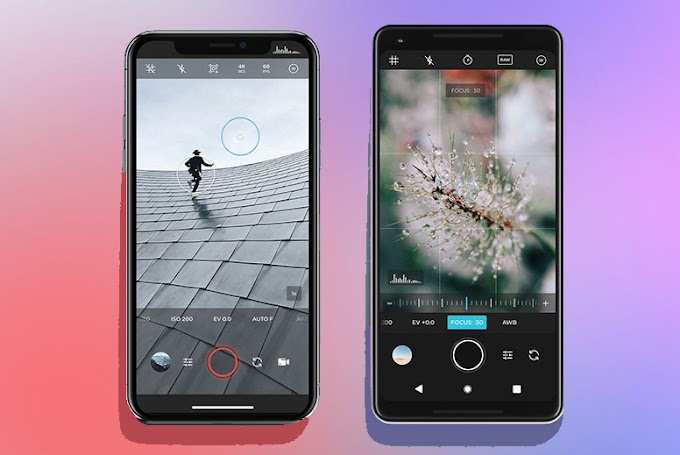
.png)


Please do not enter any spam link in the comment box