How to protect your phone from Hacking?
Phones make our life easier, more connected, and interesting. But they can bring a lot of trouble too. And among the main ones is interference with our private life. I'm talking about phone hacking.
Follow these ways to protect your phone from hacking:
1. Wireless connection
Hackers can install malware without your knowledge. It can easily enter your phone through messages, mobile Internet, Bluetooth, or WiFi. Found an unknown free Wi-Fi? Received a strange file via Bluetooth or opened a link in a message from an unknown recipient? Didn't clean your computer from viruses and connected your phone to it? Or have you downloaded a "very awesome and absolutely free" app? Congrats, now you’re at high risk of being tapped.
2. Special equipment
There are special expensive devices to listen to phones. Typically, such a system consists of computers and a few telephones with special modifications. Through mobile servers, a professional hacker can connect to your phone. Such equipment is expensive and difficult to get, but it’s used more often than you might think.
3. Super expensive equipment
Special listening stations can be controlled by a professional operator with special education and extensive experience. Such stations can cost several thousand dollars and they’re not exactly legal.
4. Own inattention
The most commonplace and easiest way to put your phone at risk is to leave it somewhere without a password or give it to someone “to play" with. There're special easy apps that allow you to listen to any phone. All you need is to install such a program on the phone that you want to tap.
5. Change Password
The easiest and most banal way – regularly change passwords on your gadgets. Anybody can see your password or you can leave it on an insecure site, so try to change it at least once a month. And let it not be something kinda "qwerty" or "1111." And especially not your date of birth. Many sites and applications send alerts to your mail if someone tries to log into your account. In this case, the password should be changed immediately.
6. SMS code
When entering personal details on a website, use not only a password but also an SMS code. An attacker won't be able to enter your profile if they know the password, but don't have an SMS code or OTP.
7 . Bluetooth
Don't leave Bluetooth on if you're not using it. Hackers can connect and you won’t even notice. And even more so, never accept strange incoming files.
8. Wi-Fi
Michael went to a cafe where the best pancakes are made. He wants to connect to the local Wi-Fi network and his phone finds two hotspots: “BestPancakes” and “BestPancakes-1”. In this case, it's better not to take risks and ask the cafe staff about the correct network. Otherwise, you risk giving access to your files to an unauthorized person. Don't connect to unknown networks! And the safest thing is to use a personal Wi-Fi modem.
9. Fake Apps
Hey, this cool app will show you who visited your profile!!!” “With this program, you can read other people's correspondence” — see it on the Internet? Don't download. Firstly, because reading other people's messages is indecent, and secondly, when you download programs like this, you risk becoming trapped. That's the irony.
How often do you click “Accept conditions” or “Allow access” on your phone? Attackers hope that people don't pay attention to such things.
It’s better not to download programs from unreliable developers at all. Fortunately, special programs show which apps on your phone users access the camera, voice recorder, GPS, messages, and other data.
Immediately remove such apps if you don't trust them. Also, in the phone settings, you can restrict any programs from accessing your data.
10. Some apps fully protect your phone
They block connections to dubious networks and communication channels, tell you if a strange activity has appeared on your phone, and encrypt your conversations
11. Another type of connection Most phones use the GSM communication protocol for calling
Unfortunately, this standard can be cracked by someone who has the necessary skills. You can always change it to a more secure connection, though, for example, to CDMA. Special phones are sold that support this method of communication.
True, it's not so cool as modern gadgets and is much more expensive. But many important people, famous personalities,, and business people use telephones that have their own encrypted communication service.
12. Don't connect the phone to the computer if you're not sure that it is clear from viruses
This applies not only to others but also to your own. Regularly clean and update security software. And so that no one gets access to your browser history, use proxies. The Internet is full of inexpensive programs with such servers. Believe me, the "incognito window" doesn't protect you.
13. Update your software
So many people don't like to update the software on their phones for various reasons. Hackers constantly find loopholes to crack your phones but, fortunately, developers respond to this very quickly by releasing an update with improved protection.
By the way, often good hackers – white hat ones – help the developers in search of such loopholes. These "cyber knights" intentionally hack systems, and don't use them for bad purposes, but report vulnerabilities to developers. And get a lot of money for it.
14. Don’t talk about the important things, Unfortunately, there are wiretaps against which nothing helps
Even if you throw out the SIM card or replace the phone. If you suspect that your phone is being tapped, then just try not to discuss important information over the phone. Do it in person. Michael used one of these methods and found out that a dubious program had been installed on his phone that got access to the microphone.
It turned out that agents or hackers were not spying on Michael. It's just that his mother wanted to know who Michael had been talking with for so long at night. If parents watch this video, remember. Your child has the right to privacy.



---.png)
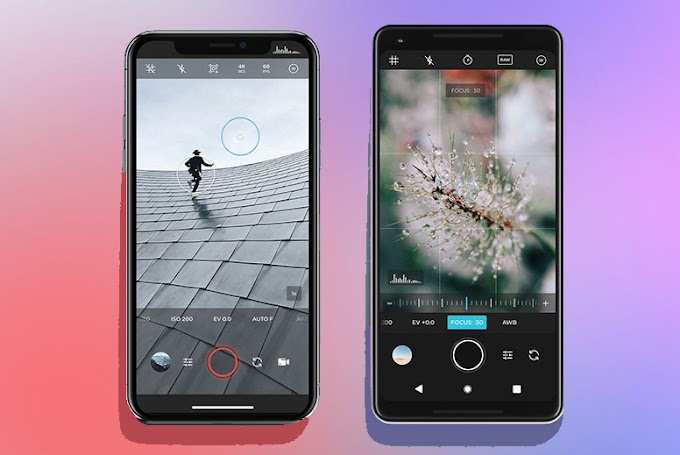
.png)


Please do not enter any spam link in the comment box